Getting Started with PAELLADOC
PAELLADOC is a powerful documentation system that adapts to your workflow and language preferences. This guide will show you how to use the PAELLA command for different documentation scenarios.
⚠️ Important: Enable Auto-run Mode (YOLO)
Before starting, you MUST enable auto-run mode (also known as YOLO mode) in Cursor settings:
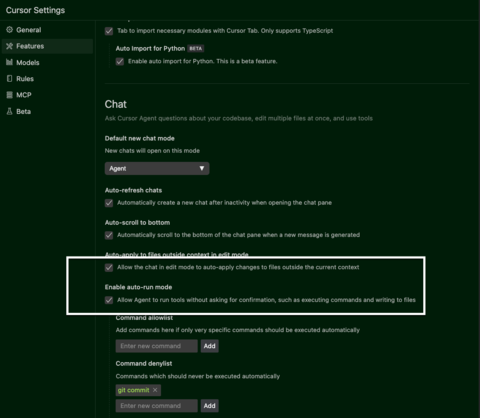
- Open Cursor Settings
- Go to Chat section
- Check “Enable auto-run mode”
- This allows PAELLADOC to:
- Run commands automatically without confirmation
- Create and modify files instantly
- Provide a seamless documentation experience
- Execute all necessary operations without interruption
Without YOLO mode enabled, PAELLADOC cannot function properly as it needs to:
- Create directory structures automatically
- Initialize and update .memory.json files
- Generate documentation templates on the fly
- Update files in real-time
- Execute commands without manual confirmation
💡 Pro Tip: YOLO mode is essential for PAELLADOC’s automated workflow. It allows the system to work efficiently without requiring constant user confirmation for each operation.
Requirements
- Cursor IDE 0.47+ - PAELLADOC is designed to work with Cursor IDE
- Auto-run Mode Enabled - Required for automatic file operations
- Node.js 14+ - Required for running scripts
- Internet connection - For research capabilities
- Git - For repository management
Installation
- Clone the repository:
git clone https://github.com/jlcases/paelladoc.git -
Open with Cursor IDE: Ensure you’re using Cursor 0.47 or higher.
- That’s it! No additional setup required.
Command Structure
Basic Syntax
PAELLA [--path="path"] [--name="name"] [--lang="[language_code]"] [--type="api|lib|app"] [--start="entry_point"]
Core Parameters
--lang="[language_code]"(Required First)- Documentation language (ISO 639-1 code)
- Must be selected first
- Supported languages:
- 🇪🇸 es - Spanish (Español)
- 🇬🇧 en - English
- 🇫🇷 fr - French (Français)
- 🇩🇪 de - German (Deutsch)
- 🇷🇺 ru - Russian (Русский)
- 🇨🇳 zh - Chinese (中文)
- 🇯🇵 ja - Japanese (日本語)
--path="path"- Documentation location
- Optional (defaults to ./docs)
- Examples:
--path="./docs" # Standard location --path="/custom/path/docs" # Custom location
--name="name"- Project name
- Optional
- Example:
--name="MyProject"
--type="api|lib|app"- Project type
- Optional
- Values: “api”, “lib”, “app”
- Determines base templates
--start="entry_point"- Documentation approach
- Optional
- Values:
- “product” - Start with product documentation
- “engineering” - Start with technical documentation
- “existing” - Import existing documentation
- “code” - Generate from codebase
Use Cases
1. Product Documentation (PRD First)
# Basic product documentation
PAELLA --lang="es" --start="product" --name="MiProducto"
# With custom path and type
PAELLA --lang="en" --start="product" --name="MyProduct" --path="/docs/product" --type="app"
Creates:
- Product Requirements Document (PRD)
- User Stories
- Market Research Template
- Product Roadmap
- Feature Specifications
2. Technical Documentation
# API documentation
PAELLA --lang="en" --start="engineering" --type="api" --name="MyAPI"
# Library documentation
PAELLA --lang="de" --start="engineering" --type="lib" --name="MeinePaket"
Generates:
- Technical Architecture
- API/Library Specifications
- Development Guidelines
- Component Documentation
- Testing Strategy
3. Code-First Documentation
# From existing codebase
PAELLA --lang="en" --start="code" --code-path="/path/to/source" --type="api"
# With custom output
PAELLA --lang="fr" --start="code" --code-path="/src" --type="lib" --path="/docs/api"
Produces:
- Code Structure Analysis
- API/Component Documentation
- Setup Instructions
- Development Guides
- Dependency Documentation
4. Documentation Import
# Import and enhance
PAELLA --lang="es" --start="existing" --docs-path="/old/docs" --path="/new/docs"
# Import and translate
PAELLA --lang="de" --start="existing" --docs-path="/en/docs" --path="/de/docs"
Performs:
- Documentation Import
- Structure Analysis
- Gap Identification
- Content Enhancement
- Translation (if needed)
Memory Management
PAELLADOC maintains a .memory.json file that tracks:
- Selected language
- Project information
- Documentation progress
- Created documents
- Translation status
Best Practices
- Language Selection
- Always select language first
- All interactions will be in chosen language
- Can be changed later but requires re-initialization
- Project Structure
- Use recommended /docs directory when possible
- Keep documentation with code for better versioning
- Use custom paths for separate documentation management
- Documentation Flow
- Start with clear project purpose
- Define target audience
- Set concrete objectives
- Choose appropriate templates
- Iterate and improve
- Version Control
- Commit documentation with code
- Use meaningful commit messages
- Track documentation versions
- Maintain change history
Error Handling
PAELLADOC provides:
- Clear error messages
- Recovery suggestions
- Automatic rollback on failures
- Path validation
- Permission checks
Advanced Features
- Multi-language Support
- Documentation in multiple languages
- Automatic translation tracking
- Language-specific templates
- Cross-reference management
- Template Customization
- Modify existing templates
- Create custom templates
- Import template sets
- Share templates across projects
- Integration Capabilities
- Code analysis integration
- Version control hooks
- CI/CD pipeline integration
- Automated updates
Next Steps
Ready to dive deeper? Explore these essential resources:
For detailed information, visit the PAELLADOC GitHub repository.